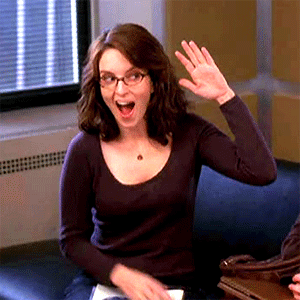How I Learned to Stop Worrying and Love the Design Process
Design & Data Visualisation
Iterating, exploring and collaborating to design a concise country specific starter pack for digital rights at the Universal Periodic Review
Read below or read on Medium
Every four years the human rights records of UN member states are reviewed. That’s 193 countries telling each other what they’re doing wrong and what they should do about it. It’s not really the most fun playground to be in but this shebang is the Universal Periodic Review.
Which is where UPROAR comes in. If this happens to be the first you’ve heard of it, UPROAR (which I’m happy to learn recently is a ‘contrived acronym’ 😎) is an initiative by Small Media to simplify the Universal Periodic Review (UPR) process especially when it comes to digital rights. That hardly scratches the surface so if you want to know more about how it’s going to work read the article linked below or geek out about it over at Uproar.fyi. What I will talk about is the design process for creating a country specific starter pack or factsheet for digital rights.
When I started working on the factsheets the first step was realising that we needed one. It might seem obvious now but one of the joys working in a multidisciplinary team is that there are always a handful of different ways to start working on a design. Which means we like thinking about all that is possible with the design and content without settling on an output right away — but we very quickly decided that a factsheet was the best way to go. It would have detailed content, short recommendation text, we could add some introductory data, it’s easy to share online, and we can do some snazzy prints for in-person meetings.
So I started foraging. Looking at information design brochures out in the wild, factsheets and handouts that flood UN meetings, reading up for the hundredth time about the Universal Periodic Review and how recommendations work along with a bunch of chats with the UPROAR team, some quick and abrupt and others elaborate and winding about what we needed from the factsheet.
I shared some of the design principles that we should consider to help the team come up with content while I explored ideas of how it would fit together visually.
Looking for inspiration:
The Stories Behind a Line: Federica Fragapane, Pushpa Project: Harjeet K. Gill, Real Wildness, Two of Us: Ian Caulkett, Uncomfortable Truths: Kannan Sundar
Then there was a brief pause and I let the factsheet sit for a while. Everything can do a with a bit of a sit every now and then. When I got back into it, I could look at the design with fresh eyes. I started thinking of constraints. These would be handy when we need to replicate the factsheet over and over again for different countries. The constraints were simple — an approximate word count, listing the content type, deciding (and sticking to) the balance between text and visuals.
Then came the dreaded ‘we need a factsheet this week’ moment. This is when I rushed hotfoot through the whole design process, arms flailing and churning out design files in rapid succession. Which was great. Sometimes urgency and a false sense of panic gets the ball rolling in the right direction.
So we had a factsheet now. I had some of the content though it was far from final. I had a list of the data that had to be included. In the process I had also got a chance to explore the newly minted identity I had put together for UPROAR.
Now the problem was that it all just looked awful. There was far too much text, I still had to visualise the data, sort out content hierarchy, simplify the structure of the design… essentially make it do a lot more work without making it seem like it weighed a ton.
So back to the drawing board. I love going back to the drawing board. It feels a little less daunting and a lot more fun. Having made mistakes in round one, stretched out a new canvas, rolled up my sleeves I was ready to start working on a second draft. Without the urgency. Sort of.
First draft of the factsheet
I started to rejig all those nuggets of information and see what sticks better. In the third and fourth round I started getting used to the content and how to play around with individual components.
We wanted to visualise the data so that it gives a quick broad understanding of the digital landscape of the country. This was the ‘at a glance’ section. To work this out we needed to make sure we got the relevant indicators. It took a lot of iterations for us to get this right.
Once we had that, making groups within the data became important. The ‘at a glance’ section potentially had six sets of data that would be visualised — possibly all in different ways. The last thing we want is to have disparate datasets visualised in a row. We needed some semblance of narrative to run across these numbers. ‘Households with internet access’ and ‘individual internet usage’ would always work within the same metric and are pulled from the same source. So we grouped those two.
Layout exploration
The ‘internet freedom ranking’ and ‘press freedom ranking’ was an obvious choice to club together. I started visualising the rankings data and discarding options. The ‘freedom barometer’ approach didn’t quite work, it took up a lot of space, the colour gradient seemed inefficient and the typography was cramped in that column. Oh and we don’t even have a consistent Internet Freedom Score for all the target countries. Using prime real estate to say ‘No Data Available’ seemed like a waste and the factsheet wasn’t the sort of space to point out data collection inadequacies.
Visualising the rankings
The last few numbers to visualise were the ‘mobile phone penetrations rate’ and ‘individuals using the internet’. First things first, we had to change the headings here. They clearly worked in tandem so we had to make that connection more obvious. ‘Mobile subscriptions’ was the first option with a key for ‘mobile ownership’ and and ‘active mobile broadband’. We were definitely on the right track but it was still a bit wordy, a little convoluted. We then changed it to the more transparent version that we now use, ‘subscriptions per 100 inhabitants’ and retained the same key — success!
It might sound like a lot of faff when trying to get the wording right and the constant back and forth is quite trying. The end result was absolutely worth it because now I knew I should make the visual link obvious as well. The typographic version was too stale. I kept gravitating towards radar charts. It seemed like an elegant option when working with fairly straightforward numbers across multiple variables.
For instance the variables for ‘mobile subscriptions per 100 inhabitants’ are country, region and world across ‘mobile ownership’ and ‘active mobile broadband’. All the time spent on iterations and explorations seemed to pay off when I was able to squeeze all this information into a chart two inches big.
That was just the ‘at a glance’ section. Still had all the recommendations to get through and background content. When I checked in on how the text was doing my heart sank… it was 2289 words… thats a lot of words. A LOT. We had a couple of meetings, lots of chats, some coffee, played a few card games and came back to the text, snipping and chopping away, I got back a new document — 984 words — thats more than 57% reduction of text! 🎉
The content had to be structured so that I could format future factsheets quickly. The first factsheet I did had none of that. No structure, no real formatting, just a block of text across pages and columns. In all, it looked intimidating and dull. For the new version I added some of those design principles we had started off with. Created content hierarchy, made sure the user is not intimidated and can focus easily, created an aesthetic balance, and made the design dynamic without losing emphasis on content. And boom! Starship design enterprise launched successfully!
We got rid of lots of redundant or unnecessarily detailed text. The case studies went. Dropped the general and policy recommendation columns. The factsheet is supposed to be a starting point at the UPR. There’s only so much information it needs to give or can expect one to glean from it. So we injected enough global and regional information, and country specific statistics, content and recommendations. More elaborate information will always be accessible on our website.
An abridged composite of the iterations
I ended up with four A4 pages… technically three and I slapped on a fourth for a much needed brand pattern explosion and our project URL. Four pages— and we have printing perfection! But wait… I’m drawn back to the picture of the desk at the UN meetings my colleagues shared with me. Tables strewn with brochures, stapled handouts, A5 booklets, and I’m thinking the last thing we want is the UPROAR factsheet disappearing in this heap of documents. I have a moment of inspiration, thinking back to how I cleared up the clutter I had on my desk back home, how I shuffled all my pages into a tidy pile and into a folder… A folder! The UPROAR factsheet should be a folder! We could finally go to print.
The UPROAR factsheet at a meeting
We started off with an abstract idea of what we wanted and ended up with a factsheet content template, a design template, and five country specific factsheets already out in the world. Can always count on Douglas Adams for an appropriate quote.
“I may not have gone where I intended to go, but I think I have ended up where I needed to be.” ― Douglas Adams, The Long Dark Tea-Time of the Soul
It’s easy to forget how much more time you spend on making something simple. Without the constructive feedback I got from the team the design process would have been a lonely daunting undertaking. The iterative method of exploring and discarding ideas not only gave me a chance to flex my design muscles but also involved the entire team in the design.